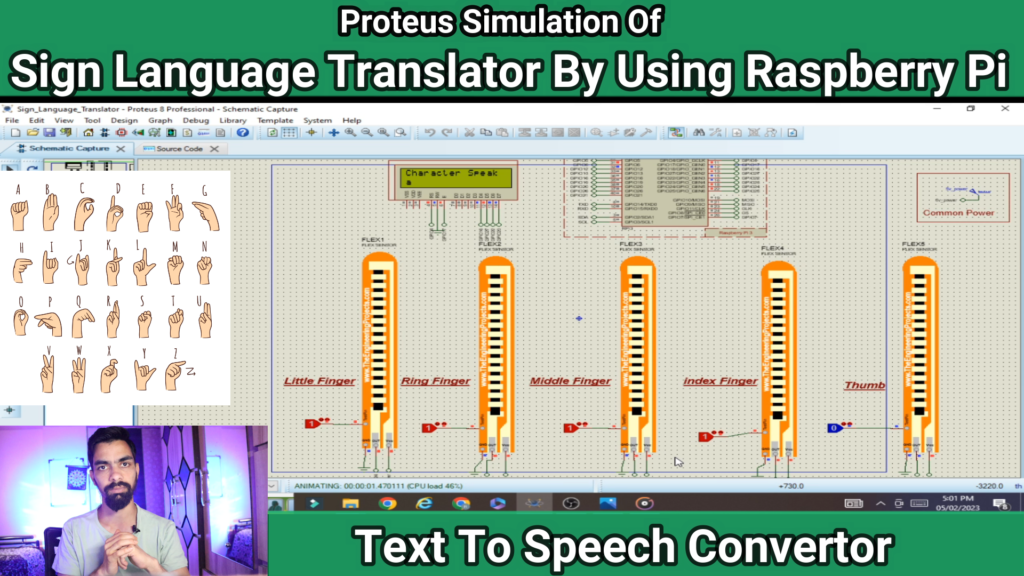
Description :
- The “Sign Language Translator using Flex Sensor and Raspberry Pi” project focuses on bridging the communication gap between sign language users and non-sign language speakers. It utilizes flex sensors, Raspberry Pi, and machine learning algorithms to accurately translate sign language gestures into spoken or written words.
- The system incorporates flex sensors, which are bendable sensors that detect the degree of flexion in a user’s fingers. These flex sensors are attached to a glove worn by the sign language user. As the user performs different hand gestures of sign language, the flex sensors capture the finger movements and send corresponding data to the Raspberry Pi.
Block Diagram:
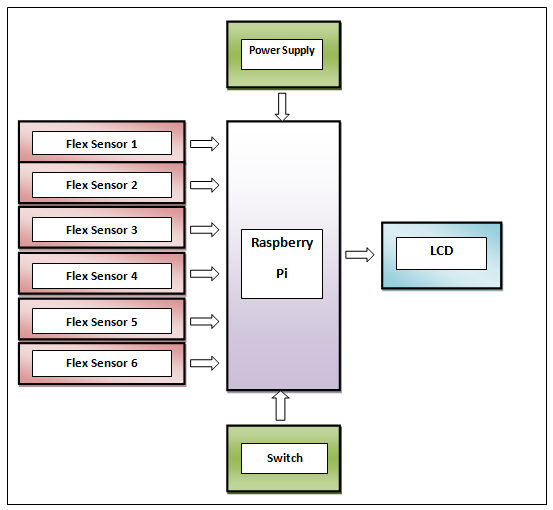
Software Require:
- You need to install the Proteus 8.9 version in your laptop. because proteus 8.9 has in built Raspberry pi library
Project Code and Simulation :
- Download project code from below button.
- If you want to understand code explanations then please watch YouTube video.
YouTube Video:
- If you want to understand how to connect hardware with raspberry pi,
- And Program explanation for this project,
- And how to do this project by yourself then please watch our YouTube video
Purchase Readymade Project:
- If you want to purchase a readymade project from Mytrained.com then contact us on whatsapp.
- We do not encourage any student to purchase a readymade project from us. Our mission is to give complete knowledge free of cost.
- So from our end we already provide code and detailed steps to create this project by yourself in our YouTube video.
- So if you want to save your money then watch our video and follow the steps that are mentioned in the video.

With havin so much content do you ever run into any issues of plagorism or copyright infringement? My site has…
That is the appropriate weblog for anybody who wants to seek out out about this topic. You understand a lot…
I got what you mean , appreciate it for posting.
I genuinely treasure your work, Great post.
I was looking through some of your articles on this site and I conceive this internet site is rattling informative…

Leave a Reply