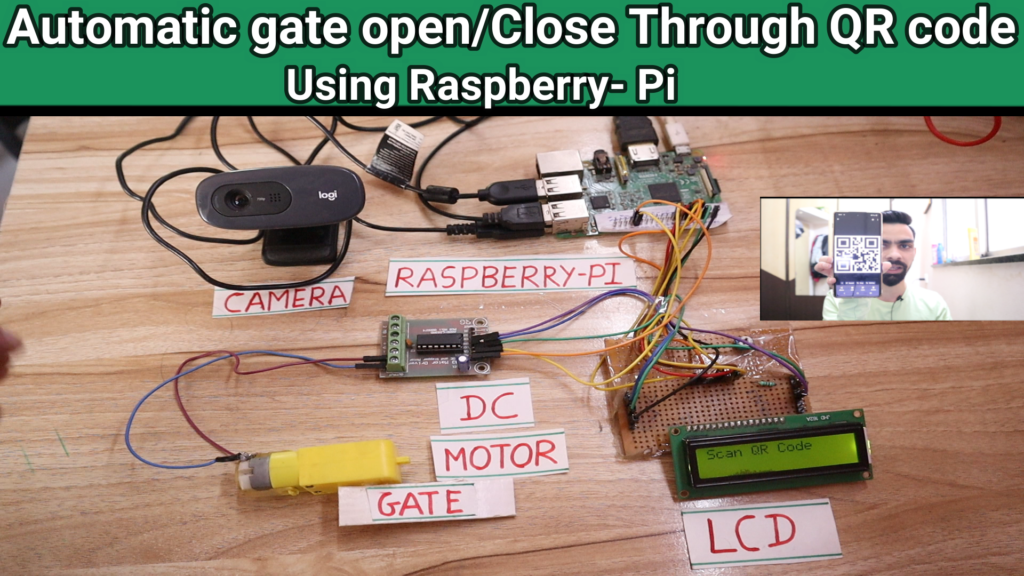
Description :
- This project aims to develop an automatic gate open and close system using QR codes and a Raspberry Pi. The traditional manual operation of gates can be time-consuming and inconvenient. By integrating QR code technology with a Raspberry Pi, this project offers a secure and efficient solution for gate automation. Users can generate unique QR codes that serve as access keys. When a valid QR code is scanned by a camera connected to the Raspberry Pi, it triggers the gate to open or close accordingly. The Raspberry Pi processes the QR code data, validates it against a pre-defined database, and controls the gate mechanism. This system enhances security by eliminating the need for physical keys or passcodes, as each QR code can be easily generated and revoked as needed. Additionally, it provides a seamless and convenient experience for gate users, as they can quickly access the premises by simply presenting their QR codes. The project showcases the capabilities of Raspberry Pi in combination with QR code technology to create an automated gate system that enhances security, efficiency, and user experience.
You can purchase components require for this project from below link:
- Raspberry Pi 3b : Click Me
- 32 Gb Memory card: Click Me
- Raspberry Pi Adaptor: Click Me
- Camera: Click Me
- Readymade LCD Module: Click Me
- Connecting Wires: Click Me
- You can also use raspberry pi 4 module if 3b not available : Click Me
- If you want to design LCD By Yourself then purchase below components LCD Click Me
- Pot: Click Me
- Bergstrip: Click Me
- Zero PCB : Click Me
- Resistor: Click Me
- Servo Motor: Click Me
Pre-Requirement:
- For this project I have used Raspberry pi Noobs Os
- If you want to know how to install Noobs os then please click Me
- You also need to install python libraries in your raspberry pi, I have already explained how to install those libraries in your raspberry pi in my YouTube video.
- So please watch my YouTube video to understand the complete project.
Project Code:
- Download project code from below button. If you want to understand code explanations then please watch YouTube video
YouTube Video:
- If you want to understand how to connect hardware with raspberry pi,
- And Program explanation for this project,
- And how to do this project by yourself then please watch our YouTube video
Purchase Readymade Project:
- If you want to purchase a readymade project from Mytrained.com then contact us on whatsapp.
- We do not encourage any student to purchase a readymade project from us. Our mission is to give complete knowledge free of cost.
- So from our end we already provide code and detailed steps to create this project by yourself in our YouTube video.
- So if you want to save your money then watch our video and follow the steps that are mentioned in the video.

With havin so much content do you ever run into any issues of plagorism or copyright infringement? My site has…
That is the appropriate weblog for anybody who wants to seek out out about this topic. You understand a lot…
I got what you mean , appreciate it for posting.
I genuinely treasure your work, Great post.
I was looking through some of your articles on this site and I conceive this internet site is rattling informative…

Leave a Reply