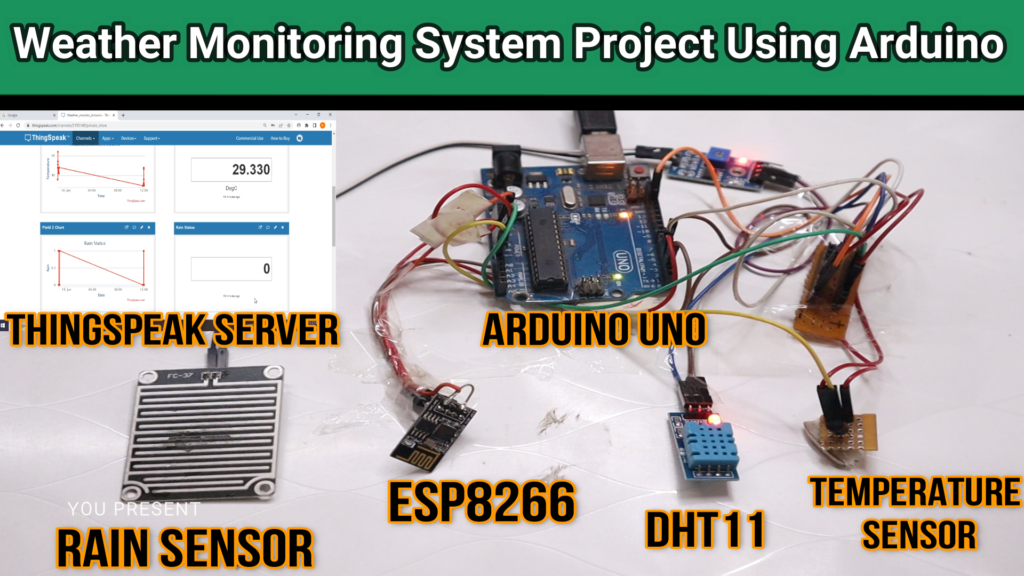
Description :
- The weather monitoring system using Arduino and ThingSpeak server is a compact and efficient solution for real-time weather data collection and analysis. The system utilizes Arduino, a microcontroller-based development board, to acquire various weather parameters such as temperature, humidity, and atmospheric pressure from dedicated sensors. The collected data is then transmitted to the ThingSpeak server, a cloud-based platform for IoT applications.
- The Arduino board is equipped with sensor modules to capture weather-related information. These sensors are calibrated to provide accurate measurements and are connected to the Arduino through suitable interfaces. The Arduino, programmed with appropriate code, continuously reads the sensor data and prepares it for transmission.
- ThingSpeak acts as the central repository for weather data. The Arduino communicates with the ThingSpeak server via an internet connection, either through Ethernet or Wi-Fi modules. The collected sensor data is sent to specific channels within ThingSpeak, where it is stored and processed. The server allows for real-time visualization of weather data in the form of graphs, charts, or gauges.
- The system provides several advantages. First, it enables remote monitoring and access to weather information, eliminating the need for physical presence at the monitoring location. Second, it facilitates the analysis of historical weather data for trends and patterns. Third, it allows users to set up alerts and notifications based on predefined thresholds, enabling proactive decision-making.
- Overall, the weather monitoring system using Arduino and ThingSpeak server offers an accessible and cost-effective solution for weather data collection and analysis. It can find applications in various fields, such as agriculture, meteorology, and environmental monitoring, where real-time weather information is crucial for informed decision-making.
Block Diagram :

You can purchase components require for this project from below link:
- Arduino: Click Me
- Arduino Cable: Click Me
- Connecting Wires: Click Me
- Rain Sensor: Click Me
- DHT11 Sensor: Click Me
- LM35: Click Me
- ESP8266 Wifi : Click Me
Project Code:
- Download project code from below button.
- If you want to understand code explanations then please watch YouTube video.
YouTube Video :
- If you want to understand how to connect hardware with Arduino Uno,
- And Program explanation for this project,
- And how to do this project by yourself then please watch our YouTube video
Purchase Readymade Project:
- If you want to purchase a readymade project from Mytrained.com then contact us on whatsapp.
- We do not encourage any student to purchase a readymade project from us. Our mission is to give complete knowledge free of cost.
- So from our end we already provide code and detailed steps to create this project by yourself in our YouTube video.
- So if you want to save your money then watch our video and follow the steps that are mentioned in the video.
- Once you purchase a project then it will take at least 1 month to design your project.
- You have to pay the complete project cost while placing the purchase order.
- no refund no exchange policy


Leave a Reply