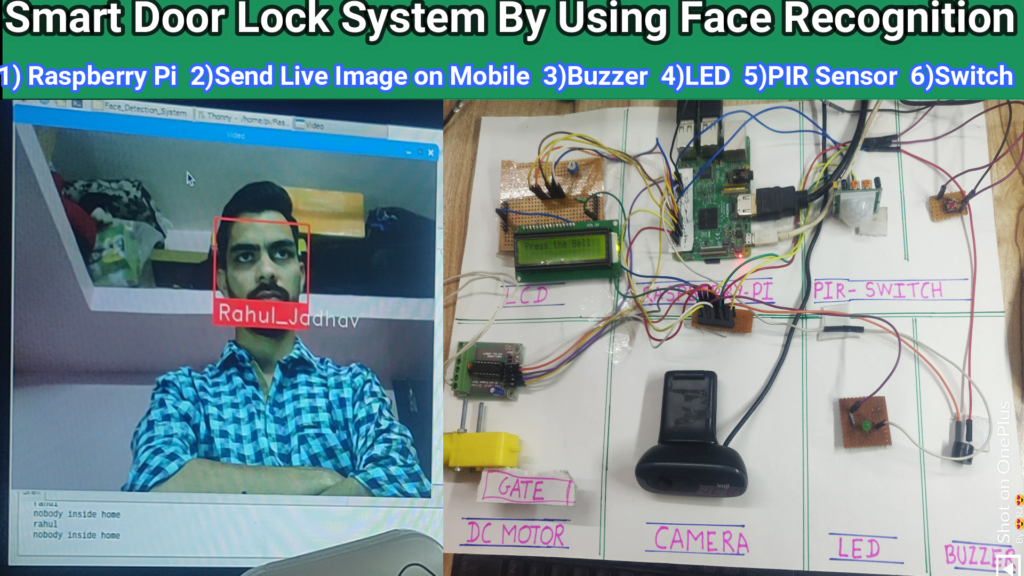
Description:
- The “Face Recognition System Using Raspberry Pi | Smart Door Lock System” project focuses on developing a secure and convenient access control system using facial recognition technology and a Raspberry Pi.
- The project utilizes a camera module connected to the Raspberry Pi to capture facial images. These images are then processed using face recognition algorithms implemented on the Raspberry Pi. The algorithms analyze and identify the faces by comparing them with pre-registered face templates stored in a database.
- Once a face is recognized as authorized, the smart door lock system is triggered to unlock, granting access to the individual. In case of unauthorized or unrecognized faces, the door remains locked, ensuring enhanced security.
- The project offers numerous benefits, including seamless access control, eliminating the need for physical keys or passwords. It provides a user-friendly and efficient way to authenticate individuals based on their facial features, improving convenience and reducing security vulnerabilities.
- The integration of Raspberry Pi allows for real-time processing and decision-making, making the system responsive and reliable. Furthermore, the project can be extended to include additional features such as logging entry events, integrating with other smart home systems, or sending notifications to authorized users.
- In summary, the “Face Recognition System Using Raspberry Pi | Smart Door Lock System” project leverages facial recognition technology and the Raspberry Pi to create a secure and convenient access control system. By eliminating the need for physical keys, the project enhances security and user experience, offering a modern and efficient solution for controlling access to various premises.
YOU CAN PURCHASE COMPONENTS REQUIRE FOR THIS PROJECT FROM BELOW LINK:
- Raspberry Pi 3b : Click Me
- You can also use raspberry pi 4 module if 3b not available : Click Me
- 32 Gb Memory card: Click Me
- Raspberry Pi Adaptor: Click Me
- Connecting Wires: Click Me
- Ready made LCD Module: Click Me
- If you want to design LCD By Yourself then purchase below components
- LCD 16×2 : Click Me
- Pot: Click Me
- Bergstrip: Click Me
- Zero PCB : Click Me
- Resistor: Click Me
- Buzzer: Click Me
- Camera: Click Me
- Dc Motor: Click Me
- PIR Sensor : Click Me
- LED : Click Me
- Switch : Click Me
Pre-Requirement:
- For this project I have used Raspberry pi Noobs Os
- If you want to know how to install Noobs os then please click Me
- You also need to install python libraries in your raspberry pi, I have already explained how to install those libraries in your raspberry pi in my YouTube video.
- So please watch my YouTube video to understand the complete project.
Project Code:
- Download project code from below button. If you want to understand code explanations then please watch YouTube video.
YouTube Video:
- If you want to understand how to connect hardware with raspberry pi,
- And Program explanation for this project,
- And how to do this project by yourself then please watch our YouTube video
Purchase Readymade Project:
- If you want to purchase a readymade project from Mytrained.com then contact us on whatsapp.
- We do not encourage any student to purchase a readymade project from us. Our mission is to give complete knowledge free of cost.
- So from our end we already provide code and detailed steps to create this project by yourself in our YouTube video.
- So if you want to save your money then watch our video and follow the steps that are mentioned in the video.
- Once you purchase a project then it will take at least 1 month to design your project.
- You have to pay the complete project cost while placing the purchase order.
- no refund no exchange policy

-
I would like to purchase, but I need to control two entrances, and two one override button from office front desk, and I would options to use like facial recognition or/and like rfid or/and mobile phone … database should allow 500 users … would like to have website on pi to connect to and add remove users and logging send email to steve.aulov@yahoo.com

Leave a Reply