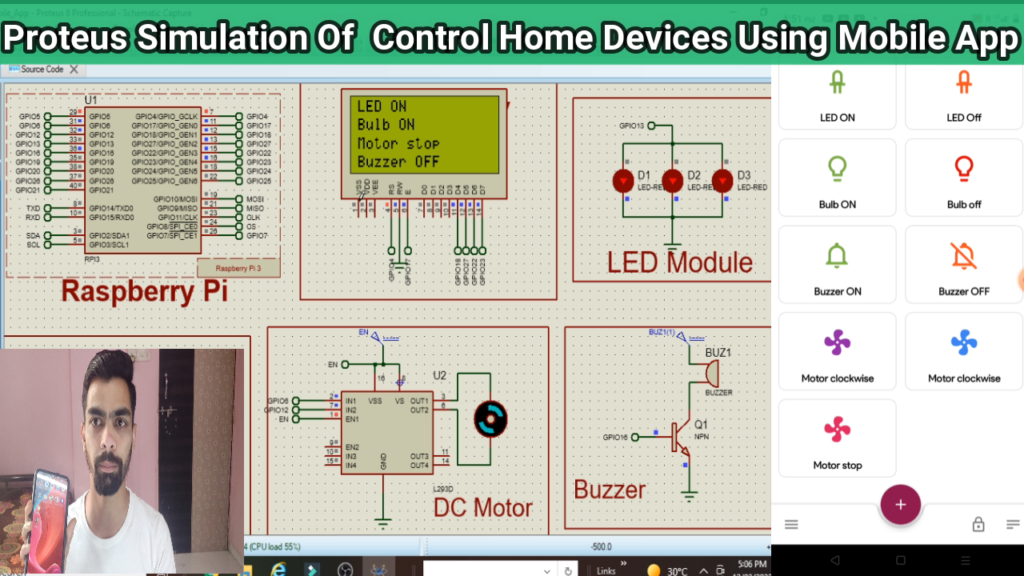
Description:
- This project presents a system that allows the control of light, DC motors, LEDs, and AC bulbs through a mobile application using the MQTT (Message Queuing Telemetry Transport) protocol. The system utilizes a Raspberry Pi as the central control unit, providing a versatile and cost-effective solution for remote device management.
- The architecture comprises a mobile application as the user interface, a Raspberry Pi as the control hub, and hardware interfaces to connect and control the electrical devices. The mobile application communicates with the Raspberry Pi via the MQTT protocol, enabling seamless and efficient control from a smartphone or tablet.
- The Raspberry Pi acts as a bridge between the mobile application and the connected devices. It receives MQTT messages from the application and interprets them to trigger the desired actions. The GPIO (General Purpose Input/Output) pins of the Raspberry Pi are used to interface with the devices, allowing for both digital and analog control.
- Through the mobile application, users can access a user-friendly interface to control the state, brightness, and color of lights, the speed and direction of DC motors, and the on/off status of LEDs and AC bulbs. The MQTT protocol ensures reliable communication between the mobile application and the Raspberry Pi, facilitating real-time control and feedback.
- The system is implemented and tested using a Raspberry Pi board and various electrical devices. The results demonstrate the successful control of the devices through the mobile application, with minimal latency and high responsiveness. The versatility and affordability of the Raspberry Pi make it an ideal platform for home automation, industrial control, and other applications.
Software Require:
- You need to install the Proteus 8.9 version in your laptop. because Proteus 8.9 has in built Raspberry pi library.
Pre-Requirement :
- You need to install MQTT library in your laptop, please watch Youtube video to understand installation process.
Project Code and Simulation :
- Download project code and simulation from below button.
- If you want to understand code explanations then please watch YouTube video.
YouTube Video:
- If you want to understand how to connect hardware with raspberry pi,
- And Program explanation for this project,
- And how to do this project by yourself then please watch our YouTube video
Purchase Readymade Project:
- If you want to purchase a readymade project from Mytrained.com then contact us on whatsapp.
- We do not encourage any student to purchase a readymade project from us. Our mission is to give complete knowledge free of cost.
- So from our end we already provide code and detailed steps to create this project by yourself in our YouTube video.
- So if you want to save your money then watch our video and follow the steps that are mentioned in the video.


Leave a Reply