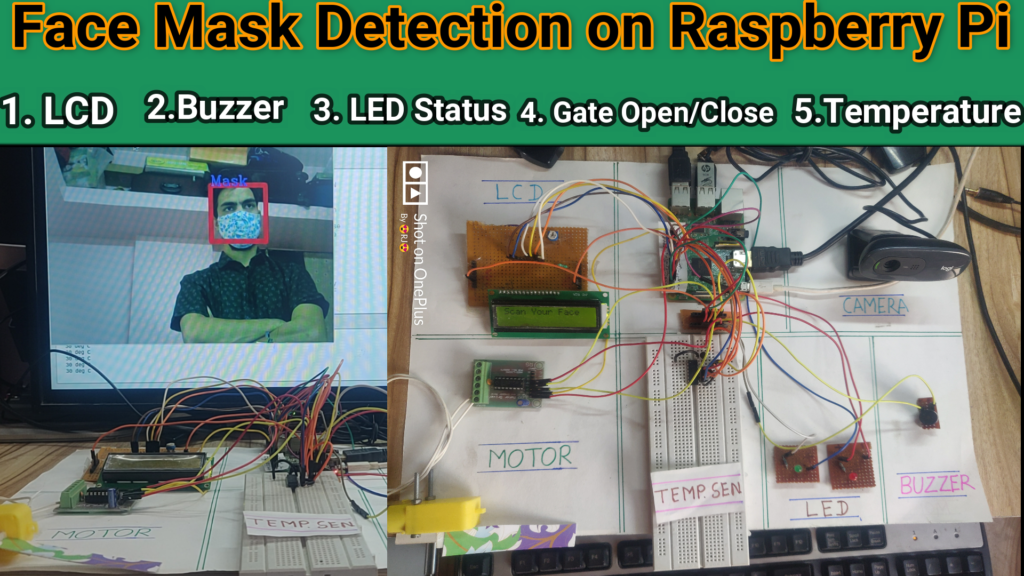
Description:
- The increasing demand for public safety measures during the COVID-19 pandemic has necessitated the development of innovative technologies to enforce face mask usage and monitor body temperatures. In this study, we propose a system for face mask detection and body temperature measurement using Raspberry Pi as a control gate. The system utilizes computer vision techniques to analyze live video streams captured by a camera connected to the Raspberry Pi.
- First, the system employs a face detection algorithm to locate faces in the video frames. Then, a deep learning model is employed to detect the presence or absence of face masks on the detected faces. The model is trained using a large dataset of labeled images, enabling it to accurately identify individuals wearing or not wearing masks.
- Additionally, the system incorporates a non-contact infrared temperature sensor to measure the body temperature of individuals. By positioning the sensor at an appropriate distance, the system can capture accurate temperature readings without physical contact.
- The Raspberry Pi acts as a control gate, receiving the video feed from the camera, processing it using the face mask detection and temperature measurement algorithms, and triggering appropriate actions based on the results. These actions may include issuing alerts, controlling access to certain areas, or sending notifications to relevant personnel.
- Our experimental results demonstrate the effectiveness and efficiency of the proposed system in real-world scenarios. The system achieves high accuracy in face mask detection and reliable body temperature measurements. By leveraging the versatility and computational power of the Raspberry Pi, this system provides a cost-effective and scalable solution for enforcing safety protocols in public spaces.
YOU CAN PURCHASE COMPONENTS REQUIRE FOR THIS PROJECT FROM BELOW LINK:
- Raspberry Pi 3b : Click Me
- You can also use raspberry pi 4 module if 3b not available : Click Me
- 32 Gb Memory card: Click Me
- Raspberry Pi Adaptor: Click Me
- Connecting Wires: Click Me
- Ready made LCD Module: Click Me
- If you want to design LCD By Yourself then purchase below components
- LCD 16×2 : Click Me
- Pot: Click Me
- Bergstrip: Click Me
- Zero PCB : Click Me
- Resistor: Click Me
- Buzzer: Click Me
- Camera: Click Me
- Dc Motor: Click Me
- LED : Click Me
- Switch : Click Me
Pre-Requirement:
- For this project I have used Raspberry pi Noobs Os
- If you want to know how to install Noobs os then please click Me
- You also need to install python libraries in your raspberry pi, I have already explained how to install those libraries in your raspberry pi in my YouTube video.
- So please watch my YouTube video to understand the complete project.
Project Code:
- Download project code from below button. If you want to understand code explanations then please watch YouTube video.
YouTube Video:
- If you want to understand how to connect hardware with raspberry pi,
- And Program explanation for this project,
- And how to do this project by yourself then please watch our YouTube video
Purchase Readymade Project:
- If you want to purchase a readymade project from Mytrained.com then contact us on whatsapp.
- We do not encourage any student to purchase a readymade project from us. Our mission is to give complete knowledge free of cost.
- So from our end we already provide code and detailed steps to create this project by yourself in our YouTube video.
- So if you want to save your money then watch our video and follow the steps that are mentioned in the video.
- Once you purchase a project then it will take at least 1 month to design your project.
- You have to pay the complete project cost while placing the purchase order.
- no refund no exchange policy


Leave a Reply