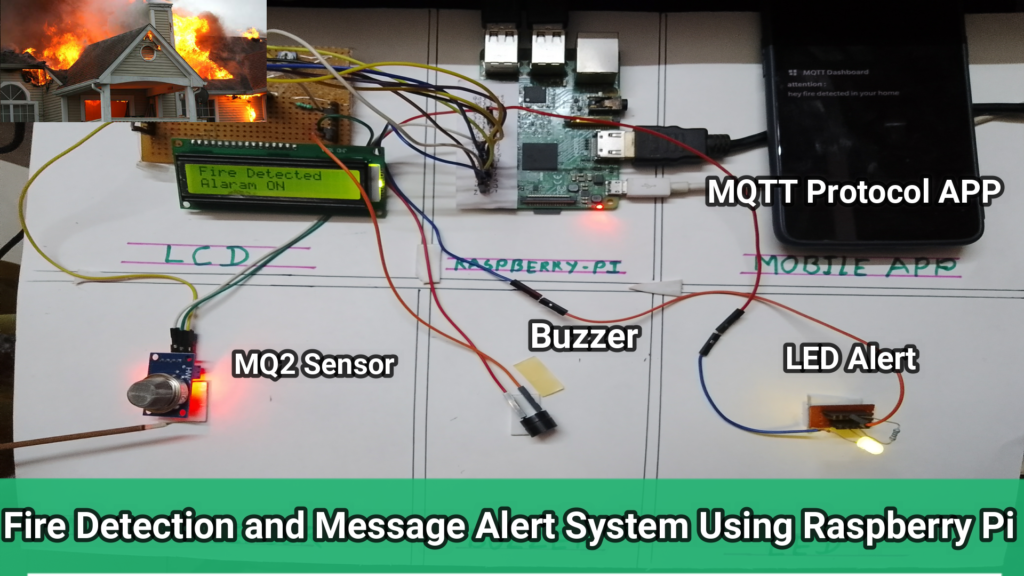
Description:
- This project presents a fire detection and alarm system utilizing Raspberry Pi and MQTT (Message Queuing Telemetry Transport) protocol. The system aims to detect fire incidents promptly and send alerts to mobile devices for timely action and response.
- The architecture consists of a Raspberry Pi board connected to fire detection sensors, an alarm system, and a mobile application. The fire detection sensors continuously monitor the environment for any signs of fire, such as smoke or high temperatures. Upon detecting a fire event, the Raspberry Pi receives the sensor data and analyzes it to confirm the presence of a fire.
- Using the MQTT protocol, the Raspberry Pi sends an alert message to a mobile application installed on the user’s device. The MQTT protocol ensures efficient and reliable communication between the Raspberry Pi and the mobile application, enabling real-time notifications and updates.
- The mobile application receives the alert message and presents a visual and auditory alarm to the user. Additionally, it provides essential information about the fire incident, such as the location and severity, enabling the user to take appropriate action or notify relevant authorities.
- The system is implemented and tested using Raspberry Pi, fire detection sensors, and a mobile application. The results demonstrate the system’s ability to detect fire incidents accurately and promptly send alerts to mobile devices. The MQTT protocol ensures secure and efficient communication, making it suitable for critical applications such as fire detection.
- This fire detection and alarm system utilizing Raspberry Pi and MQTT protocol offers an effective and scalable solution for enhancing fire safety measures, enabling quick response times, and potentially minimizing damage and risks associated with fire incidents.
YOU CAN PURCHASE COMPONENTS REQUIRE FOR THIS PROJECT FROM BELOW LINK:
- Raspberry Pi 3b : Click Me
- You can also use raspberry pi 4 module if 3b not available : Click Me
- 32 Gb Memory card: Click Me
- Raspberry Pi Adaptor: Click Me
- Buzzer: Click Me
- Connecting Wires: Click Me
- Ready made LCD Module: Click Me
- If you want to design LCD By Yourself then purchase below components
- LCD 16×2 : Click Me
- Pot: Click Me
- Bergstrip: Click Me
- Zero PCB : Click Me
- Resistor: Click Me
- Red LED: Click Me
- MQ2 Sensor : Click Me
Pre-Requirement:
- For this project I have used Raspberry pi Noobs Os
- If you want to know how to install Noobs os then please click Me
- You need to install the MQTT Dashboard app on your mobile.
- You also need to install python libraries in your raspberry pi, I have already explained how to install those libraries in your raspberry pi in my YouTube video.
- So please watch my YouTube video to understand the complete project.
Project Code:
- Download project code from below button. If you want to understand code explanations then please watch YouTube video
YouTube Video:
- If you want to understand how to connect hardware with raspberry pi,
- And Program explanation for this project,
- And how to do this project by yourself then please watch our YouTube video
Purchase Readymade Project:
- If you want to purchase a readymade project from Mytrained.com then contact us on whatsapp.
- We do not encourage any student to purchase a readymade project from us. Our mission is to give complete knowledge free of cost.
- So from our end we already provide code and detailed steps to create this project by yourself in our YouTube video.
- So if you want to save your money then watch our video and follow the steps that are mentioned in the video.
- Once you purchase a project then it will take at least 1 month to design your project.
- You have to pay the complete project cost while placing the purchase order.
- no refund no exchange policy

-
With havin so much content do you ever run into any issues of plagorism or copyright infringement? My site has a lot of completely unique content I’ve either authored myself or outsourced but it appears a lot of it is popping it up all over the web without my agreement. Do you know any methods to help protect against content from being ripped off? I’d really appreciate it.

Leave a Reply