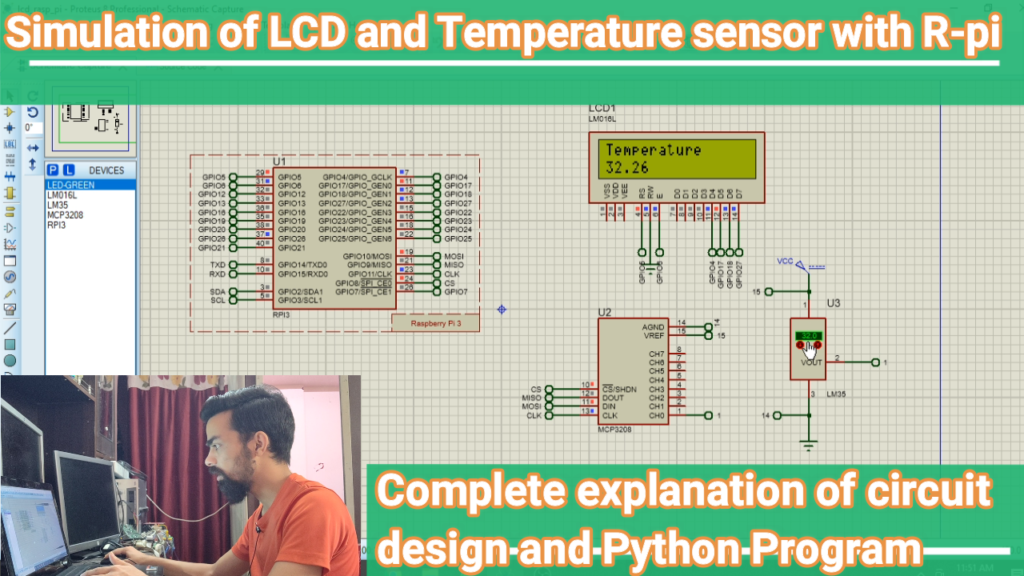
Description:
- The project “Proteus Simulation of LCD and Temperature LM35 Sensor with Raspberry Pi” focuses on simulating the integration of an LCD (Liquid Crystal Display) and an LM35 temperature sensor with Raspberry Pi using the Proteus software. The project aims to provide a comprehensive understanding of how to interface and utilize these components effectively in temperature monitoring applications.
- The project begins by establishing the connection between the LM35 temperature sensor and Raspberry Pi, using the appropriate GPIO (General Purpose Input/Output) pins for data acquisition. The LM35 sensor is capable of accurately measuring temperature and provides analog output that represents the sensed temperature.
- To display the temperature readings, an LCD is connected to Raspberry Pi. The LCD serves as an output display, presenting real-time temperature information obtained from the LM35 sensor. The Raspberry Pi processes the analog output from the LM35 sensor and converts it into a digital value, which is then displayed on the LCD screen.
- Proteus simulation is utilized to replicate the hardware setup and program the Raspberry Pi in a virtual environment. This allows users to validate the functionality of the LCD and LM35 temperature sensor integration without the need for physical components. They can simulate various temperature scenarios and observe the corresponding LCD outputs.
- By following this project, users will gain a comprehensive understanding of how to interface an LCD and an LM35 temperature sensor with Raspberry Pi. They will learn how to acquire temperature data using the sensor and display it on the LCD screen. The Proteus simulation aspect of the project provides a practical platform to test and validate the system’s functionality before physical implementation.
- Overall, the “Proteus Simulation of LCD and Temperature LM35 Sensor with Raspberry Pi” project equips users with the knowledge and skills to effectively integrate these components and simulate their operation using Proteus. This knowledge can be applied to a wide range of temperature monitoring and display applications, enabling users to create sophisticated and accurate systems with Raspberry Pi.
Software Require:
- You need to install the Proteus 8.9 version in your laptop.
Project Code:
- Download project code from below button.
- If you want to understand code explanations then please watch YouTube video.
YouTube Video:
- If you want to understand how to connect hardware with Arduino,
- And Program explanation for this project,
- And how to do this project by yourself then please watch our YouTube video.
Purchase Readymade Project:
- If you want to purchase a readymade project from Mytrained.com then contact us on whatsapp.
- We do not encourage any student to purchase a readymade project from us. Our mission is to give complete knowledge free of cost.
- So from our end we already provide code and detailed steps to create this project by yourself in our YouTube video.
- So if you want to save your money then watch our video and follow the steps that are mentioned in the video.
- Once you purchase a project then it will take at least 1 month to design your project.
- You have to pay the complete project cost while placing the purchase order.
- no refund no exchange policy


Leave a Reply