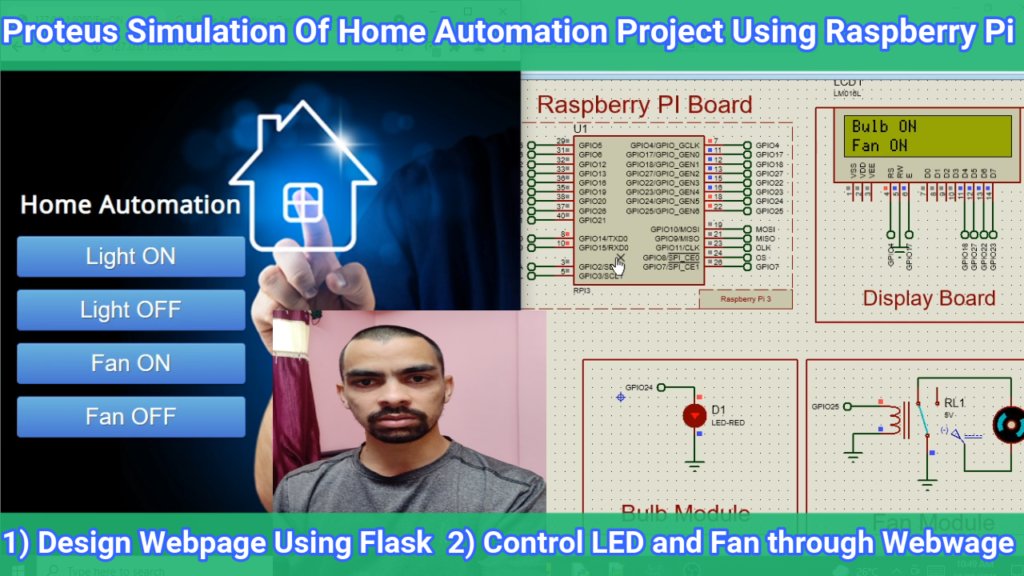
Description:
- The Proteus Simulation Project focuses on the development and simulation of a Home Automation System using Raspberry Pi as the central control unit and Flask for designing a user-friendly web interface. The project aims to provide a comprehensive and efficient solution for managing various home automation tasks through a web-based platform.
- The simulation is performed using Proteus software, which allows for the virtual design, testing, and evaluation of electronic circuits and system behaviors. The Raspberry Pi serves as the brain of the home automation system, coordinating and controlling different devices and appliances based on user inputs and predefined conditions.
- The project includes the design of a responsive and intuitive web interface using Flask, a Python-based web framework. The web interface enables users to interact with the home automation system from any device with a web browser, providing convenience and accessibility.
- The Home Automation System integrates a range of functionalities such as controlling lighting systems, regulating room temperature, managing security devices, and monitoring energy consumption. Users can remotely turn on or off lights, adjust the thermostat, receive real-time notifications about security breaches, and track energy usage patterns through the web interface.
- The Proteus simulation facilitates the testing and validation of the system’s functionality, ensuring seamless communication between the Raspberry Pi and various connected devices. It allows for the evaluation of different scenarios and conditions, ensuring the reliability and robustness of the home automation system.
- The incorporation of Flask for web development enhances the user experience by providing a visually appealing and interactive interface. The webpages are designed to be responsive, ensuring compatibility across multiple devices and screen sizes.
- The Home Automation System presented in this project offers an efficient and convenient solution for controlling and managing various aspects of a smart home. The combination of Raspberry Pi as the control unit and Flask for web interface design creates a user-friendly and accessible platform. The Proteus simulation provides a cost-effective and reliable means to evaluate and refine the system before physical implementation, minimizing potential errors and optimizing the design.
- Overall, this project showcases the potential of integrating Raspberry Pi, Flask, and Proteus for developing and simulating a comprehensive home automation system, offering convenience, energy efficiency, and enhanced living experiences.
Software Require:
- You need to install the Proteus 8.9 version in your laptop.
- You also need to install flask framework library in python software.
- Installation steps explained in YouTube video.
Project Code:
- Download project code from below button.
- If you want to understand code explanations then please watch YouTube video.
YouTube Video:
- If you want to understand how to connect hardware with Raspberry Pi,
- And Program explanation for this project,
- And how to do this project by yourself then please watch our YouTube video.
Purchase Readymade Project:
- If you want to purchase a readymade project from Mytrained.com then contact us on whatsapp.
- We do not encourage any student to purchase a readymade project from us. Our mission is to give complete knowledge free of cost.
- So from our end we already provide code and detailed steps to create this project by yourself in our YouTube video.
- So if you want to save your money then watch our video and follow the steps that are mentioned in the video.
- Once you purchase a project then it will take at least 1 month to design your project.
- You have to pay the complete project cost while placing the purchase order.
- no refund no exchange policy


Leave a Reply