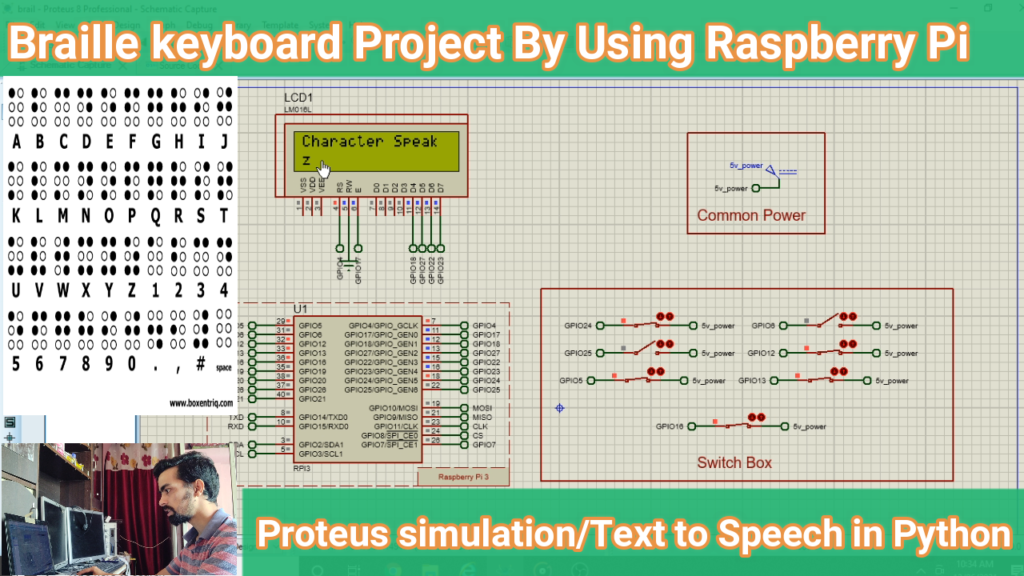
Description:
- The Braille keyboard project aims to develop an innovative input solution for individuals with visual impairments by utilizing Raspberry Pi and Proteus simulation. This project focuses on creating a Braille keyboard that allows users to input text and interact with digital devices using the Braille writing system.
- The project employs a Raspberry Pi, a single-board computer, as the central control unit. It interfaces with a set of Braille keys, each representing a Braille character. The Raspberry Pi processes the input from the Braille keys and converts it into corresponding text characters.
- To simulate and test the functionality of the Braille keyboard, Proteus simulation is utilized. Proteus provides a virtual environment where the Raspberry Pi and the Braille keyboard can be emulated and tested for accuracy and efficiency.
- The Braille keyboard project is designed to provide a user-friendly and efficient input method for individuals with visual impairments. It enables them to write and communicate using the Braille writing system, which is widely used in the blind community. The project aims to enhance accessibility and inclusivity by allowing visually impaired individuals to interact with digital devices more effectively.
- By integrating Raspberry Pi and Proteus simulation, the project ensures a seamless development and testing process. The simulation environment enables real-time evaluation and optimization of the Braille keyboard’s performance, ensuring its reliability and usability.
- The Braille keyboard project using Raspberry Pi and Proteus simulation serves as an important step towards empowering individuals with visual impairments and facilitating their digital interactions. It bridges the gap between traditional Braille writing systems and digital technology, enabling a more inclusive and accessible digital experience for the visually impaired.
Software Require:
- You need to install the Proteus 8.9 version in your laptop.
Project Code:
- Download project code from below button. If you want to understand code explanations then please watch YouTube video.
YouTube Video:
- If you want to understand how to connect hardware with Raspberry Pi,
- And Program explanation for this project,
- And how to do this project by yourself then please watch our YouTube video.
Purchase Readymade Project:
- If you want to purchase a readymade project from Mytrained.com then contact us on whatsapp.
- We do not encourage any student to purchase a readymade project from us. Our mission is to give complete knowledge free of cost.
- So from our end we already provide code and detailed steps to create this project by yourself in our YouTube video.
- So if you want to save your money then watch our video and follow the steps that are mentioned in the video.
- Once you purchase a project then it will take at least 1 month to design your project.
- You have to pay the complete project cost while placing the purchase order.
- no refund no exchange policy

