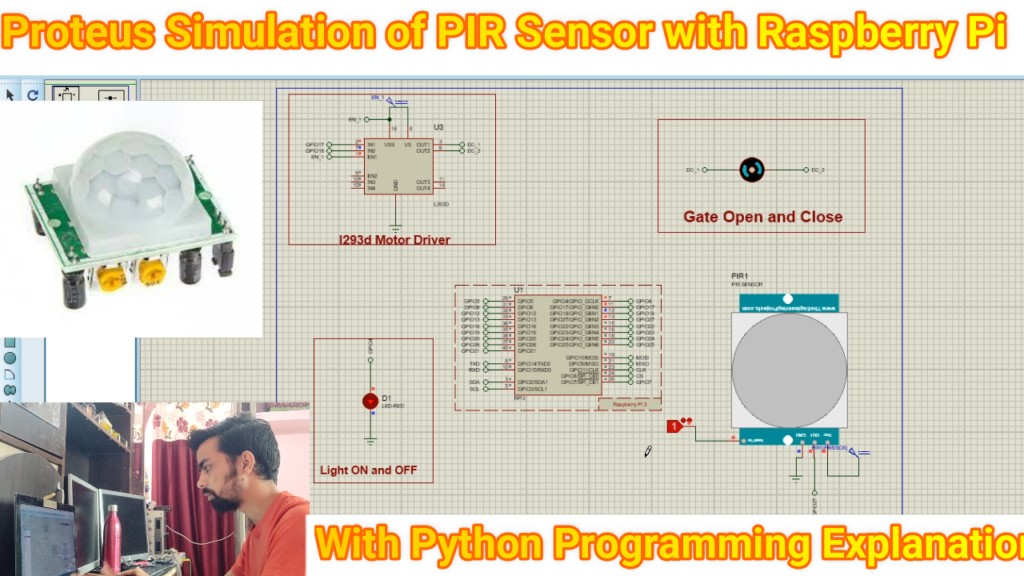
Description:
- The project titled “How to Simulate PIR Sensor with Raspberry Pi in Proteus Software | Light and Door Control” aims to demonstrate the simulation of a Passive Infrared (PIR) sensor interfaced with a Raspberry Pi in the Proteus software environment. The primary objective is to showcase the capabilities of a PIR sensor in detecting human presence and controlling light and door systems through Raspberry Pi GPIO pins.
- The simulation begins with an overview of the PIR sensor’s working principle, highlighting its ability to detect infrared radiation emitted by living beings. The Raspberry Pi, a popular single-board computer, serves as the central processing unit to process the sensor’s output and control external devices.
- To achieve this, the project outlines the step-by-step process of setting up the Raspberry Pi in Proteus, including model selection and GPIO pin configurations. A virtual representation of the PIR sensor is integrated into the simulation, emulating its behavior when triggered by human movement.
- Next, the simulation introduces a basic light control system, where an LED is virtually connected to the Raspberry Pi. The program running on the Raspberry Pi monitors the PIR sensor’s output, and upon detecting movement, it triggers the LED to turn on, simulating a real-life scenario of automatic lighting control.
- Furthermore, the project extends the simulation to incorporate a door control system. A virtual servo motor or a similar actuator is linked to the Raspberry Pi, simulating the ability to open or close a door. When the PIR sensor senses human presence, the Raspberry Pi processes the input and activates the servo motor, representing an automated door opening or closing mechanism.
- Throughout the abstract, emphasis is placed on the simulation’s instructional aspect, guiding users on how to interface the PIR sensor with the Raspberry Pi and implement the control logic for the light and door systems. The virtual environment provided by Proteus allows users to experiment and learn without requiring any physical components.
- In conclusion, the project serves as a valuable resource for enthusiasts, students, and hobbyists interested in understanding PIR sensor functionality, Raspberry Pi programming, and virtual simulations. By successfully replicating the PIR sensor’s behavior in Proteus and implementing light and door control mechanisms, users gain practical insights into sensor integration and automation using the Raspberry Pi platform.
Software Require:
- You need to install the Proteus 8.9 version in your laptop.
- You also need to instal PIR sensor library in your proteus software .
- Detail steps explain in YouTube Video.
Project Code:
- Download project code from below button. If you want to understand code explanations then please watch YouTube video.
YouTube Video:
- If you want to understand how to connect hardware with Raspberry Pi,
- And Program explanation for this project,
- And how to do this project by yourself then please watch our YouTube video.
Purchase Readymade Project:
- If you want to purchase a readymade project from Mytrained.com then contact us on whatsapp.
- We do not encourage any student to purchase a readymade project from us. Our mission is to give complete knowledge free of cost.
- So from our end we already provide code and detailed steps to create this project by yourself in our YouTube video.
- So if you want to save your money then watch our video and follow the steps that are mentioned in the video.
- Once you purchase a project then it will take at least 1 month to design your project.
- You have to pay the complete project cost while placing the purchase order.
- no refund no exchange policy


Leave a Reply