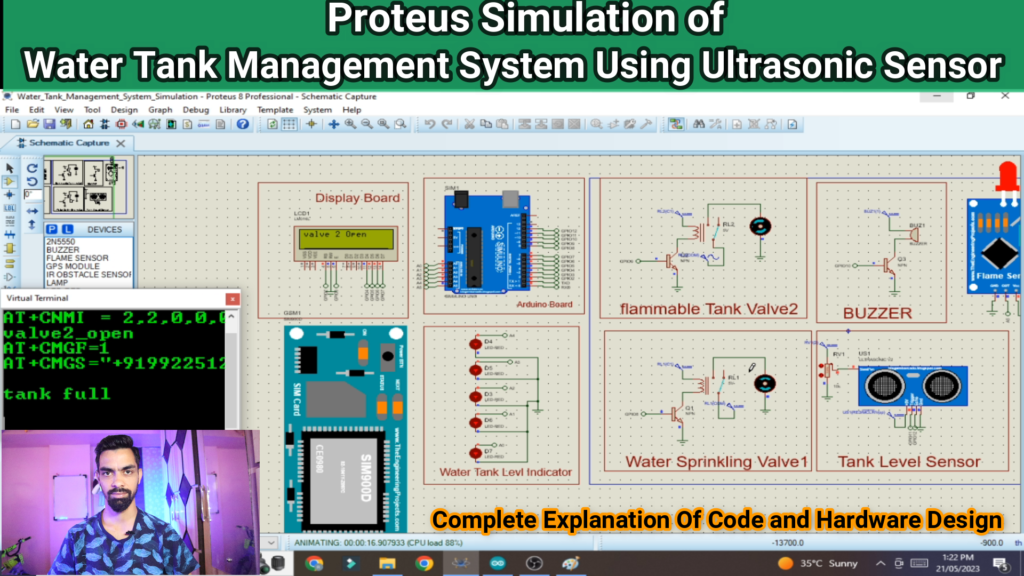
Description:
- The Water Tank Management System using an Ultrasonic Sensor and Arduino Uno is a practical solution for monitoring and managing the water level in a tank. This system utilizes an ultrasonic sensor to measure the distance between the sensor and the water surface, providing accurate and real-time information about the water level.
- The Arduino Uno acts as the central control unit for the system, receiving data from the ultrasonic sensor and processing it to determine the water level. Based on the measured level, the system activates LEDs to display the current status of the water tank. Different colors of LEDs are used to indicate different water levels, allowing users to easily identify the tank’s status at a glance.
- Additionally, the system incorporates an alert mechanism to notify users when the water level reaches critical points. When the water level is too low or too high, the system sends an alert message to a designated mobile device, providing users with timely information about the tank’s status. This feature enables users to take appropriate action, such as refilling the tank or investigating potential leaks or overflows.
- To further enhance the alert functionality, a buzzer is incorporated into the system. In case of emergency situations, such as a sudden drop or rise in water level, the buzzer emits an audible alarm to draw immediate attention to the issue. This ensures that users are promptly notified, even if they are not actively monitoring the status of the water tank.
- Overall, the Water Tank Management System using an Ultrasonic Sensor and Arduino Uno offers an efficient and user-friendly solution for monitoring and managing water levels in tanks. By providing real-time information, visual indicators, and timely alerts, this system assists users in maintaining optimal water levels, preventing potential damage or inconvenience due to inadequate or excessive water supply.
Software Require:
- You need to install the Proteus 8.9 version in your laptop.
- You also need to install Ultrasonic , Arduino , Flame sensor , GSM etc. sensor libraries in proteus software, library installation process explained in YouTube video.
Project Code:
- Download project code from below button.
- If you want to understand code explanations then please watch YouTube video.
YouTube Video:
- If you want to understand how to connect hardware with Arduino,
- And Program explanation for this project,
- And how to do this project by yourself then please watch our YouTube video.
Purchase Readymade Project:
- If you want to purchase a readymade project from Mytrained.com then contact us on whatsapp.
- We do not encourage any student to purchase a readymade project from us. Our mission is to give complete knowledge free of cost.
- So from our end we already provide code and detailed steps to create this project by yourself in our YouTube video.
- So if you want to save your money then watch our video and follow the steps that are mentioned in the video.
- Once you purchase a project then it will take at least 1 month to design your project.
- You have to pay the complete project cost while placing the purchase order.
- no refund no exchange policy


Leave a Reply