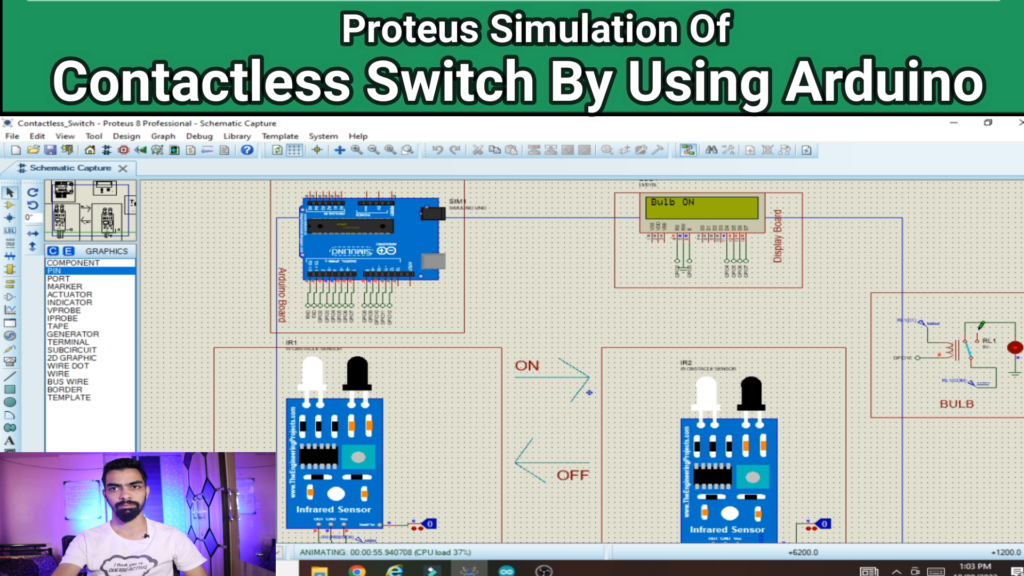
Description:
- The project “Contactless Switch Using Arduino with Proteus Simulation: SWAP Hand on Switch” presents an innovative and hygienic contactless switch system based on Arduino microcontroller and proximity sensing. The primary objective of this project is to design a contactless switch that can be activated by simply waving a hand over it, without any physical contact. The system is simulated in Proteus, a virtual environment, to validate its functionality and performance, ensuring a seamless and reliable user experience.
- The components used in the project include an Arduino board (e.g., Arduino Uno), a proximity sensor (such as an infrared proximity sensor or ultrasonic sensor), a relay module, a breadboard, jumper wires, and a power supply for the Arduino.
- The contactless switch system operates on the principle of proximity sensing. When a hand or any object approaches the proximity sensor within a predefined distance, it detects the change in proximity and signals the Arduino. The Arduino, upon receiving the signal, triggers the relay module, allowing it to control various electrical or electronic devices connected to the switch. When the hand or object moves away from the proximity sensor, the switch deactivates the device, ensuring energy efficiency and ease of use.
- The project incorporates the SWAP concept, which means that the switch can be activated by waving a hand over it, and deactivated by waving the hand again. This intuitive gesture-based control enhances user convenience and provides a touchless and hygienic alternative to traditional physical switches, especially in public places or high-touch areas.
- The circuit of the contactless switch system is simulated in Proteus, a powerful virtual environment that enables accurate testing and verification. The Proteus simulation allows for comprehensive evaluation of the system’s responsiveness, sensitivity, and reliability under various scenarios, ensuring that the switch performs flawlessly in real-world conditions.
- The project’s applications are diverse and valuable, including touchless light switches, hands-free appliance control, access control systems, and more. The use of Arduino and proximity sensing technology offers a cost-effective and versatile solution for creating contactless switches, providing a safer and more efficient user experience.
- In conclusion, the “Contactless Switch Using Arduino with Proteus Simulation: SWAP Hand on Switch” project demonstrates the potential of proximity sensing technology in creating hygienic and touchless switch solutions. The virtual simulation in Proteus ensures the switch’s effectiveness and robustness before physical implementation, saving time and resources. This project contributes to the advancement of contactless technology, fostering a safer, more hygienic, and convenient living environment for users.
Software Require:
- You need to install the Proteus 8.9 version in your laptop.
- You also need to install Adruino libraries in proteus software, library installation process explained in YouTube video.
Project Code:
- Download project code from below button.
- If you want to understand code explanations then please watch YouTube video.
YouTube Video:
- If you want to understand how to connect hardware with Arduino,
- And Program explanation for this project,
- And how to do this project by yourself then please watch our YouTube video.
Purchase Readymade Project:
- If you want to purchase a readymade project from Mytrained.com then contact us on whatsapp.
- We do not encourage any student to purchase a readymade project from us. Our mission is to give complete knowledge free of cost.
- So from our end we already provide code and detailed steps to create this project by yourself in our YouTube video.
- So if you want to save your money then watch our video and follow the steps that are mentioned in the video.
- Once you purchase a project then it will take at least 1 month to design your project.
- You have to pay the complete project cost while placing the purchase order.
- no refund no exchange policy


Leave a Reply