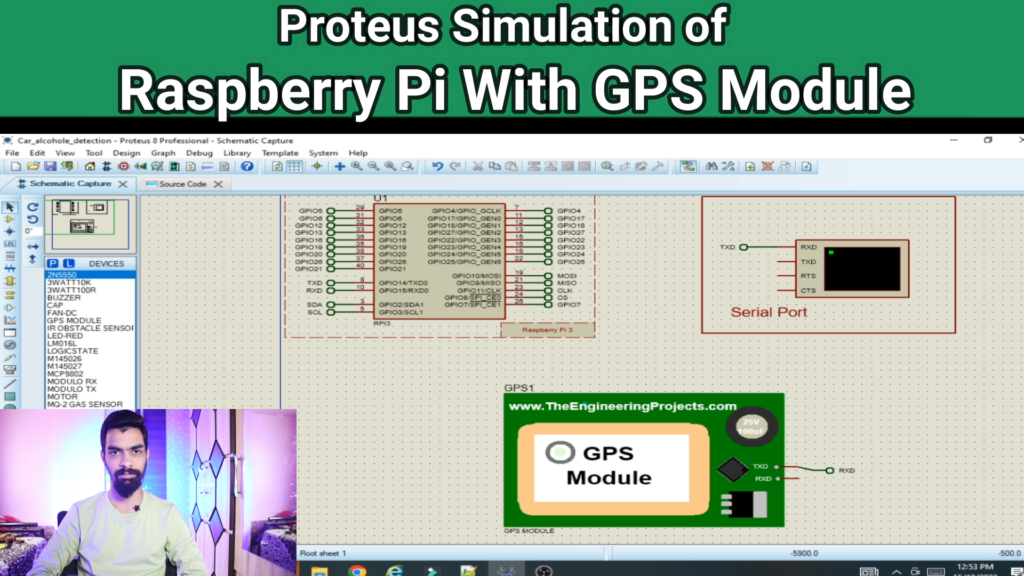
Description :
- This project focuses on integrating a GPS (Global Positioning System) module with a Raspberry Pi to enable precise location tracking and navigation capabilities. The Raspberry Pi, coupled with a GPS module, offers a cost-effective solution for applications such as vehicle tracking, outdoor navigation, geotagging, and location-based services. The project involves connecting the GPS module to the Raspberry Pi and configuring the necessary software libraries and drivers to communicate with the module. By leveraging the GPS data received from satellites, the Raspberry Pi can determine its exact latitude, longitude, altitude, and time information. This information can be utilized by applications running on the Raspberry Pi to perform various tasks, including displaying real-time coordinates, calculating distance and speed, mapping routes, and providing location-based services. The integration of a GPS module with a Raspberry Pi opens up a wide range of possibilities for both hobbyist and professional projects that require accurate positioning and navigation capabilities.
Software Require:
- You need to install the Proteus 8.9 version in your laptop. because Proteus 8.9 has in built Raspberry pi library.
Pre-Requirement :
- To implement this project in your laptop , you should require a GPS library.
- I have already explained the detailed steps to install those libraries in your laptop in my Youtube video. You will find a Youtube video link at the end of this article.
- So I request you to watch that video and try to understand the installation process.
Project Code and Simulation :
- Download project code and simulation from below button.
- If you want to understand code explanations then please watch YouTube video.
YouTube Video:
- If you want to understand how to connect hardware with raspberry pi,
- And Program explanation for this project,
- And how to do this project by yourself then please watch our YouTube video
Purchase Readymade Project:
- If you want to purchase a readymade project from Mytrained.com then contact us on whatsapp.
- We do not encourage any student to purchase a readymade project from us. Our mission is to give complete knowledge free of cost.
- So from our end we already provide code and detailed steps to create this project by yourself in our YouTube video.
- So if you want to save your money then watch our video and follow the steps that are mentioned in the video.


Leave a Reply