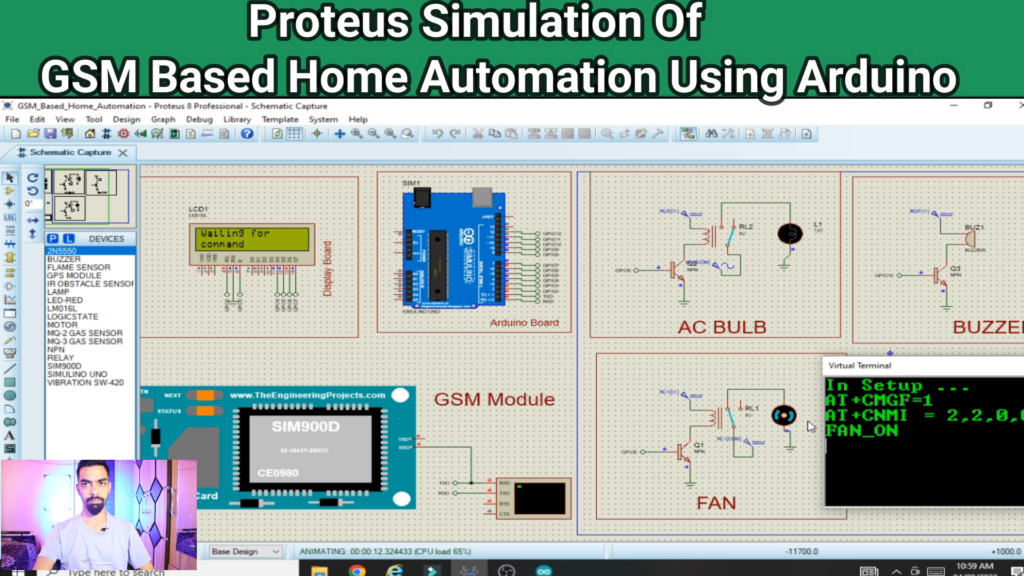
Description :
- The “GSM Based Home Automation Using Arduino” project aims to provide a convenient and efficient method of controlling household devices such as bulbs and fans remotely using a GSM network and Arduino microcontroller.
- The system utilizes an Arduino board integrated with a GSM module to establish communication between a mobile phone and the home automation setup. The user can send commands from their mobile phone to control the operation of the bulb and fan, irrespective of their physical location.
- To initiate the home automation system, the user sends specific SMS commands from their registered mobile number. The Arduino with the GSM module receives the SMS, decodes the command, and triggers the corresponding action.
- For controlling the bulb, commands such as “Bulb ON” and “Bulb OFF” can be sent via SMS. The Arduino interprets these commands and activates or deactivates the bulb accordingly.
- Similarly, to control the fan, commands like “Fan ON” and “Fan OFF” can be sent. The Arduino processes these commands and controls the operation of the fan.
- The GSM-based communication enables users to control their home devices remotely, offering convenience and flexibility. It eliminates the need for physical interaction with the switches, allowing users to manage their home appliances effortlessly from anywhere with cellular network coverage.
- The project provides a foundation for further expansion and customization, allowing users to add more devices and functionalities to their home automation system using Arduino’s versatile platform.
- Overall, the “GSM Based Home Automation Using Arduino” project simplifies home automation by integrating GSM technology, Arduino, and mobile phone communication to control bulbs and fans wirelessly, enhancing convenience and enabling remote access.
Block Diagram:
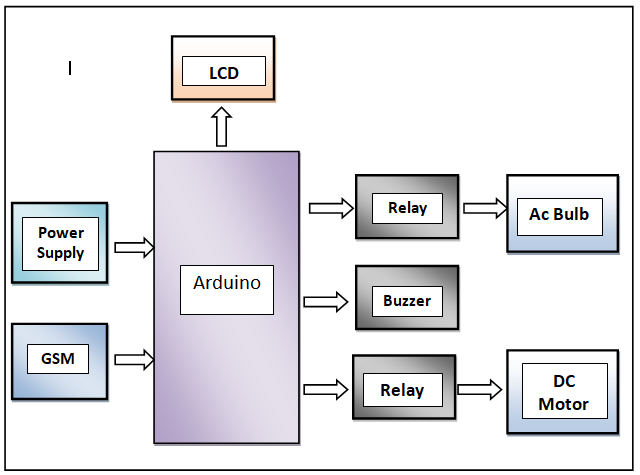
Project Code And Simulation:
- Download project code from below button.
- If you want to understand code explanations then please watch YouTube video.
YouTube Video:
- If you want to understand how to connect hardware with Arduino,
- And Program explanation for this project,
- And how to do this project by yourself then please watch our YouTube video
Purchase Readymade Project:
- If you want to purchase a readymade project from Mytrained.com then contact us on whatsapp.
- We do not encourage any student to purchase a readymade project from us. Our mission is to give complete knowledge free of cost.
- So from our end we already provide code and detailed steps to create this project by yourself in our YouTube video.
- So if you want to save your money then watch our video and follow the steps that are mentioned in the video.

-
Very useful idea and knowledge share and said. keep up the good job

Leave a Reply