
Description:
- The “Driver Sleep Detection and Alarming System Using Raspberry Pi” is a project designed to detect drowsiness in drivers and provide timely alarms to prevent accidents caused by driver fatigue.
- The system utilizes a Raspberry Pi, a camera module, and various sensors to monitor the driver’s behavior in real-time. Through computer vision techniques, the camera captures the driver’s facial expressions and eye movements, continuously analyzing them to detect signs of drowsiness or fatigue.
- Using image processing algorithms, the Raspberry Pi analyzes the captured video feed and monitors for specific indicators of drowsiness, such as eye closure, yawning, or head nodding. When these indicators are detected, the system triggers an audible or visual alarm to alert the driver and prevent potential accidents.
- The Raspberry Pi acts as the central processing unit, receiving data from the camera and other sensors, running the necessary algorithms for drowsiness detection, and controlling the alarm system. The system can be easily integrated into a vehicle, either as a standalone unit or as an extension to existing driver assistance systems.
- The “Driver Sleep Detection and Alarming System Using Raspberry Pi” project prioritizes road safety by leveraging computer vision and sensor technologies to detect driver drowsiness and issue timely warnings. By providing early alerts, the system aims to prevent accidents caused by driver fatigue, contributing to safer and more responsible driving.
You can purchase components require for this project from below link:
- Raspberry Pi 3b : Click Me
- You can also use raspberry pi 4 module if 3b not available : Click Me
- 32 Gb Memory card: Click Me
- Raspberry Pi Adaptor: Click Me
- Buzzer: Click Me
- Camera: Click Me
- Connecting Wires: Click Me
- Ready made LCD Module: Click Me
- If you want to design LCD By Yourself then purchase below components
- LCD 16×2 : Click Me
- Pot: Click Me
- Bergstrip: Click Me
- Zero PCB : Click Me
- Resistor: Click Me
- 10 . Red LED: Click Me
Pre-Requirement:
- For this project I have used Raspberry pi Noobs Os
- If you want to know how to install Noobs os then please click Me
- You need to install the MQTT Dashboard app on your mobile.
- You also need to install python libraries in your raspberry pi, I have already explained how to install those libraries in your raspberry pi in my YouTube video.
- So please watch my YouTube video to understand the complete project.
Project Code:
- Download project code from below button. If you want to understand code explanations then please watch YouTube video
YouTube Video:
- If you want to understand how to connect hardware with raspberry pi,
- And Program explanation for this project,
- And how to do this project by yourself then please watch our YouTube video
Purchase Readymade Project:
- If you want to purchase a readymade project from Mytrained.com then contact us on whatsapp.
- We do not encourage any student to purchase a readymade project from us. Our mission is to give complete knowledge free of cost.
- So from our end we already provide code and detailed steps to create this project by yourself in our YouTube video.
- So if you want to save your money then watch our video and follow the steps that are mentioned in the video.
- Once you purchase a project then it will take at least 1 month to design your project.
- You have to pay the complete project cost while placing the purchase order.
- no refund no exchange policy

-
Test Comment
-
hi sir we are the students from chennai.
we are doing the project on driver drowsy detection using arduino that u have posted in your channel
can you please help with project as we are having many doubts.
we need your guidance sir.-
contact me on whatapp to clear doubts.
-

Leave a Reply