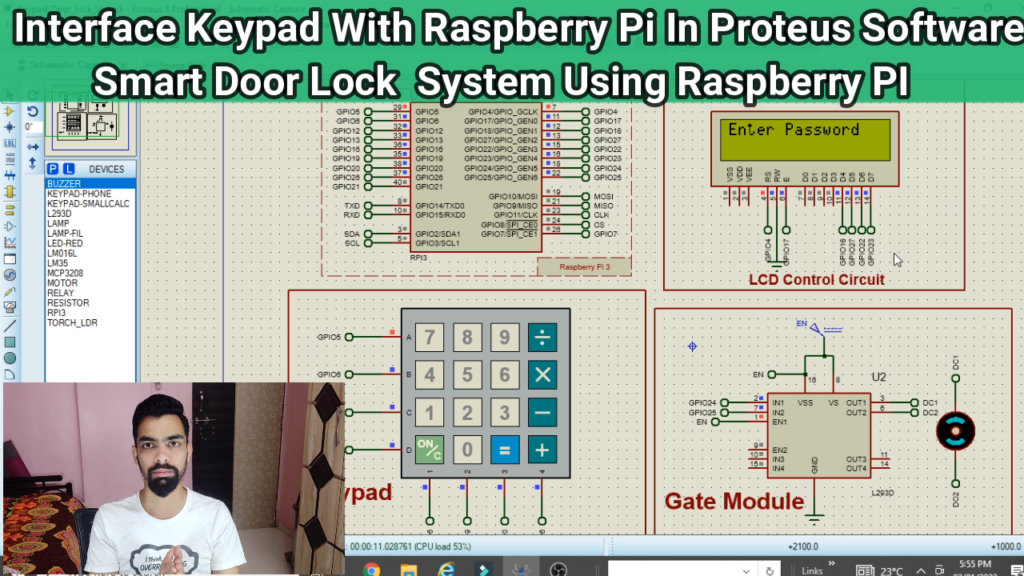
Description:
- This project presents a password-based door lock system that interfaces a keypad with Raspberry Pi and includes a Proteus simulation for testing and validation. The system offers a secure and user-friendly method for accessing locked doors by requiring users to enter a predefined password using the keypad.
- The architecture consists of a keypad connected to the Raspberry Pi, serving as the control unit for the door lock system. Users input the password on the keypad, and the Raspberry Pi processes and verifies the entered password against the stored password in its memory.
- In addition to the hardware implementation, a Proteus simulation is developed to validate the functionality and performance of the system. The simulation emulates the interaction between the keypad, Raspberry Pi, and the door lock mechanism, allowing for comprehensive testing of different scenarios and edge cases.
- The simulation enables the evaluation of various parameters, such as password validation, response time, and system reliability. It helps identify and address potential vulnerabilities or shortcomings in the system design before actual deployment.
- The integration of the keypad with Raspberry Pi, combined with the Proteus simulation, provides a powerful platform for testing, debugging, and optimizing the password-based door lock system. It ensures the system’s effectiveness in securing access to doors while offering the flexibility to adapt to changing requirements.
- The password-based door lock system, with the keypad interface and the Proteus simulation, offers a robust and validated solution for enhancing security in residential, commercial, and institutional settings. The combination of Raspberry Pi’s control capabilities and the simulation environment facilitates the development of a reliable and efficient access control system.
Software Require:
- You need to install the Proteus 8.9 version in your laptop. because Proteus 8.9 has in built Raspberry pi library.
Project Code and Simulation :
- Download project code and simulation from below button.
- If you want to understand code explanations then please watch YouTube video.
YouTube Video:
- If you want to understand how to connect hardware with raspberry pi,
- And Program explanation for this project,
- And how to do this project by yourself then please watch our YouTube video
Purchase Readymade Project:
- If you want to purchase a readymade project from Mytrained.com then contact us on whatsapp.
- We do not encourage any student to purchase a readymade project from us. Our mission is to give complete knowledge free of cost.
- So from our end we already provide code and detailed steps to create this project by yourself in our YouTube video.
- So if you want to save your money then watch our video and follow the steps that are mentioned in the video.


Leave a Reply