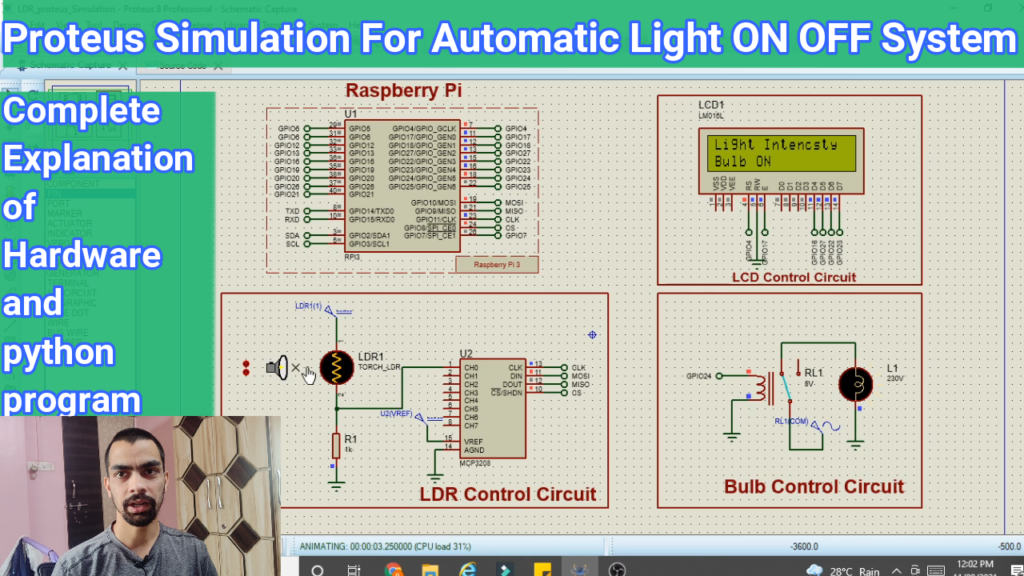
Description:
- The Automatic Light ON OFF System is a project that combines the capabilities of a Raspberry Pi and a Light Dependent Resistor (LDR) sensor to create an efficient and energy-saving lighting control system. The system automatically detects the ambient light levels and adjusts the lighting accordingly, ensuring optimal illumination while minimizing energy consumption.
- In this project, a simulation of the Automatic Light ON OFF System using the Proteus software is presented. Proteus provides a virtual platform to design, simulate, and test electronic circuits, making it an ideal tool for simulating the behavior of the LDR sensor and Raspberry Pi interaction.
- The LDR sensor is used to measure the intensity of light in the environment. Based on the detected light levels, the Raspberry Pi, acting as the central control unit, triggers the switching of the lights. When the ambient light falls below a certain threshold, the Raspberry Pi signals the lights to turn on, providing adequate illumination. Conversely, when the light levels increase above a predefined threshold, the Raspberry Pi commands the lights to turn off, saving energy during daytime or well-lit conditions.
- The simulation in Proteus allows for a comprehensive analysis of the system’s functionality and performance. Various scenarios can be simulated, including different light intensities and rapid fluctuations in light levels, to assess the system’s robustness and responsiveness.
- By implementing the Automatic Light ON OFF System, users can enjoy a hassle-free lighting experience, eliminating the need for manual control and ensuring an optimized balance between comfort and energy efficiency. Additionally, the Proteus simulation provides a reliable and cost-effective means to evaluate and refine the system before physical implementation, minimizing potential errors and optimizing the design.
- Overall, the combination of the LDR sensor and Raspberry Pi, along with the Proteus simulation, presents a practical and efficient solution for automatic lighting control systems, enabling energy savings, convenience, and environmental sustainability.
Software Require:
- You need to install the Proteus 8.9 version in your laptop.
Project Code:
- Download project code from below button.
- If you want to understand code explanations then please watch YouTube video.
YouTube Video:
- If you want to understand how to connect hardware with Raspberry Pi,
- And Program explanation for this project,
- And how to do this project by yourself then please watch our YouTube video.
Purchase Readymade Project:
- If you want to purchase a readymade project from Mytrained.com then contact us on whatsapp.
- We do not encourage any student to purchase a readymade project from us. Our mission is to give complete knowledge free of cost.
- So from our end we already provide code and detailed steps to create this project by yourself in our YouTube video.
- So if you want to save your money then watch our video and follow the steps that are mentioned in the video.
- Once you purchase a project then it will take at least 1 month to design your project.
- You have to pay the complete project cost while placing the purchase order.
- no refund no exchange policy


Leave a Reply