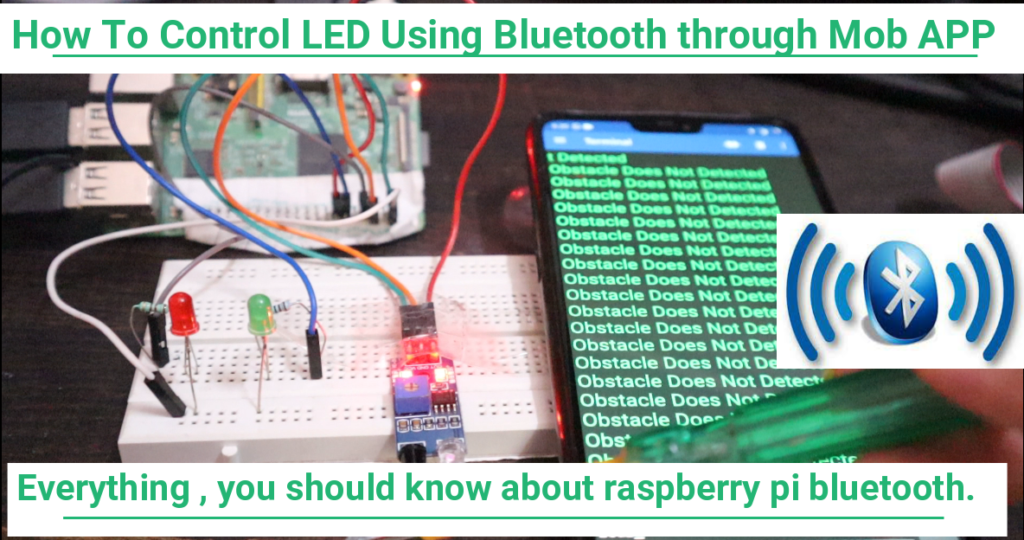
Description:
- This research project focuses on developing a system that allows users to control an LED connected to a Raspberry Pi through a mobile application via Bluetooth communication. The project aims to provide an interactive and user-friendly way to remotely manipulate the LED’s state, demonstrating the potential of IoT (Internet of Things) and mobile app integration. The system enables users to toggle the LED on or off from their smartphones, providing a practical example of home automation and IoT-based control mechanisms.
- The key objectives of this project are as follows:
- Bluetooth Communication Setup: The project establishes a Bluetooth communication channel between the Raspberry Pi and the mobile application. The Raspberry Pi is equipped with a Bluetooth module to facilitate wireless data transfer with mobile devices.
- LED Control Interface: A user-friendly mobile application is developed to serve as the interface for controlling the LED. The mobile app allows users to connect to the Raspberry Pi via Bluetooth and interact with the LED control options.
- Raspberry Pi Configuration: The Raspberry Pi is programmed to receive Bluetooth commands from the mobile application and control the LED based on the received instructions.
- Real-time LED Feedback: The mobile application provides real-time feedback to users, indicating the current state of the LED (on or off) and updating the status upon successful control commands.
- The system implementation involves the following steps:
- a. Bluetooth Setup: The Raspberry Pi’s Bluetooth module is configured to establish a communication link in “discoverable” mode. The mobile application scans and identifies the Raspberry Pi for pairing.
- b. Mobile Application Development: A mobile application is developed with a simple and intuitive user interface. The app provides options to connect to the Raspberry Pi via Bluetooth and control the LED state using dedicated buttons or switches.
- c. Raspberry Pi LED Control: The Raspberry Pi’s GPIO pins are configured to control the LED. The Pi listens for incoming Bluetooth commands from the mobile application and toggles the LED accordingly.
- d. Real-time Feedback: The mobile application displays the current LED status on the user interface, ensuring the user is informed of the LED’s state in real-time.
- The success of this research project is evaluated based on the reliability and responsiveness of the Bluetooth communication, the usability of the mobile application, and the accuracy of the LED control mechanism.
- In conclusion, this research presents a practical implementation of LED control using Raspberry Pi Bluetooth through a mobile application. The project demonstrates the potential of IoT and mobile app integration in home automation and smart control systems. The user-friendly interface and real-time feedback enhance the system’s usability, offering a seamless experience for remotely controlling the LED from a smartphone.
Project Code:
- Download project code from below button. If you want to understand code explanations then please watch YouTube video.
YouTube Video:
- If you want to understand how to connect hardware with Raspberry Pi,
- And Program explanation for this project,
- And how to do this project by yourself then please watch our YouTube video.
Purchase Readymade Project:
- If you want to purchase a readymade project from Mytrained.com then contact us on whatsapp.
- We do not encourage any student to purchase a readymade project from us. Our mission is to give complete knowledge free of cost.
- So from our end we already provide code and detailed steps to create this project by yourself in our YouTube video.
- So if you want to save your money then watch our video and follow the steps that are mentioned in the video.
- Once you purchase a project then it will take at least 1 month to design your project.
- You have to pay the complete project cost while placing the purchase order.
- no refund no exchange policy


Leave a Reply